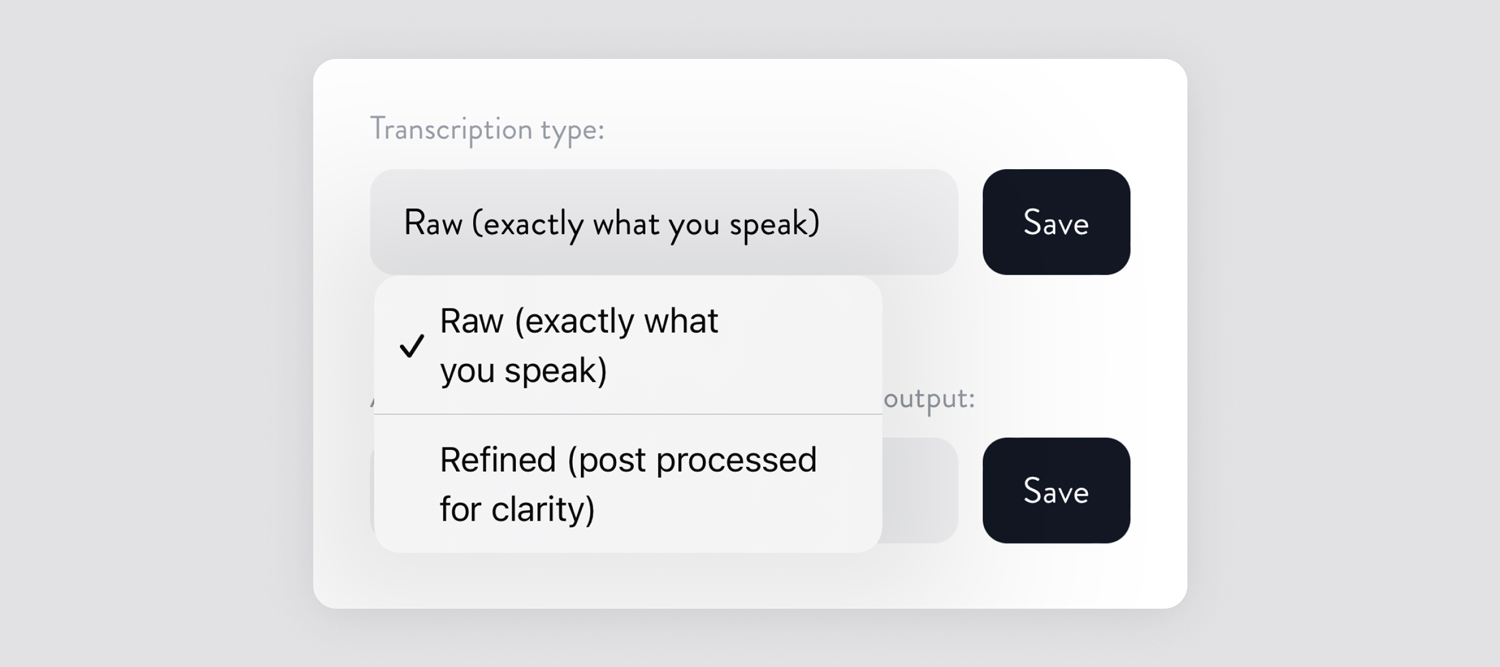Capture your thoughts effortlessly by speaking, and get them automatically transcribed into text. Works on desktop and mobile.
Mobile app
How to start a voice journal
Before you begin, allow Mindsera access to your microphone in your phone settings.
You can start a voice entry in two ways:
- From the dashboard, tap Speak
or
- Inside an entry, tap the + button, then choose Voice mode
Speak naturally while Mindsera listens.
To finish, tap the check icon (✔️) to stop recording and transcribe your entry.
Go Deeper while recording
While recording, you can also:
- Tap go deeper (✨)
This will:
- Transcribe your recording
- Generate an AI followup
- Continue the voice recording
Manage your voice recordings
Each voice recording is saved as part of the journal entry’s metadata.
Tap the documents icon (📄) in the dashboard to view your entries
- Tap on the entry you want to see
- Tap the cog icon (⚙️)
From there, you can:
- Listen to the recording
- Retranscribe the recording
- Download the recording
- Delete the recording
Voice journaling settings
You can customize voice journaling in settings.
To access settings:
- Tap the profile icon on the dashboard
- Tap Voice journaling
You can:
- Choose a transcription language (Automatic, English, or other supported languages)
- Add difficult words to improve transcription accuracy
Web app
How to use voice mode?
Click the microphone icon (🎙️) on the dashboard to start a new entry in voice mode. You can also click the microphone icon (🎙️) within an active entry to begin recording.
Retranscribe, listen, and download
Your recordings are now saved under the metadata section, accessible by clicking the cog icon (⚙️).
You can listen to your audio recordings, re-transcribe them in case of any errors, download the audio file, or delete it.
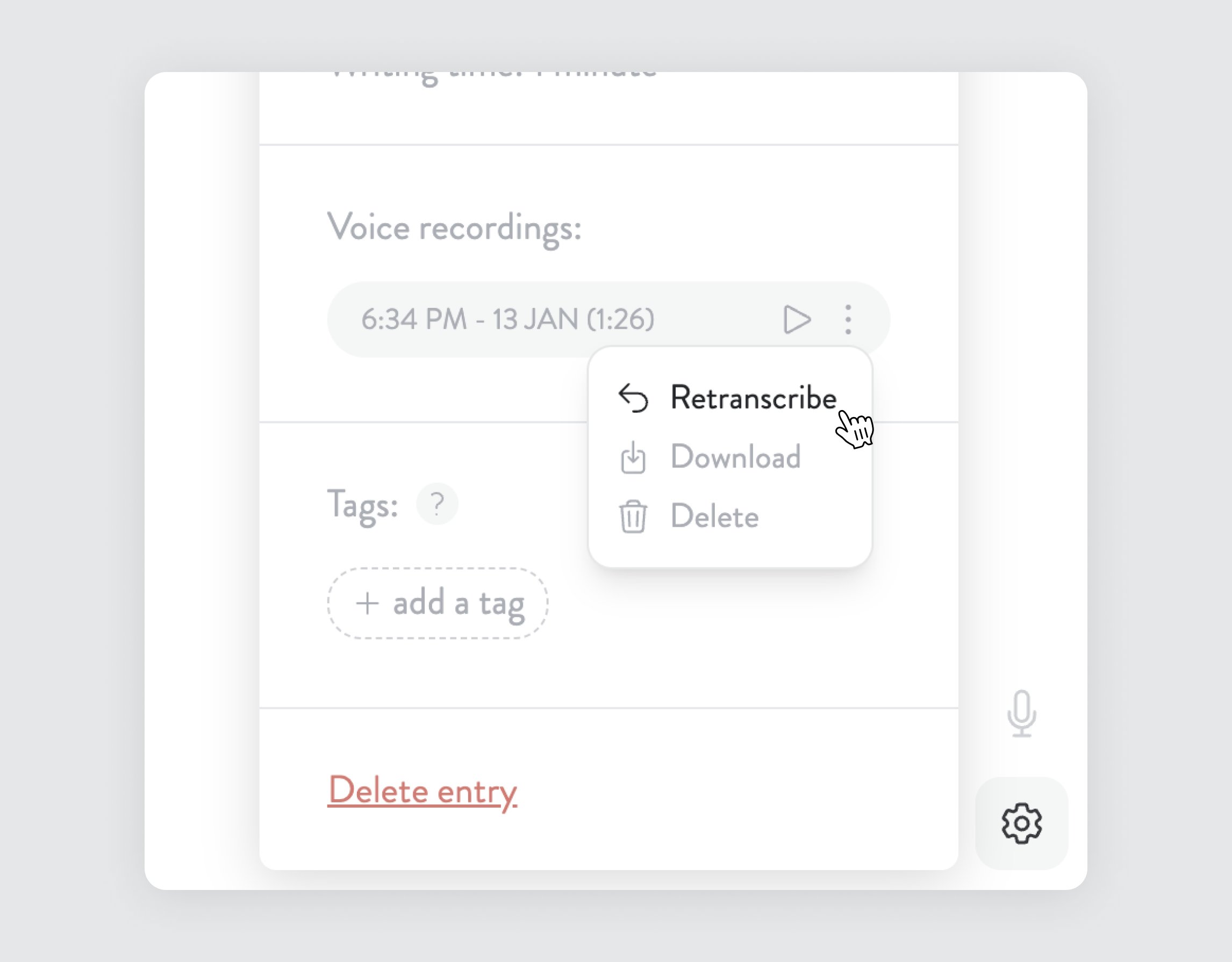
Customize your voice settings
Under ‘Account Settings’, you can specify your spoken language by choosing Automatic, English, or any of the other 57 supported languages.
You can also add complex words or names to ensure they are transcribed correctly.
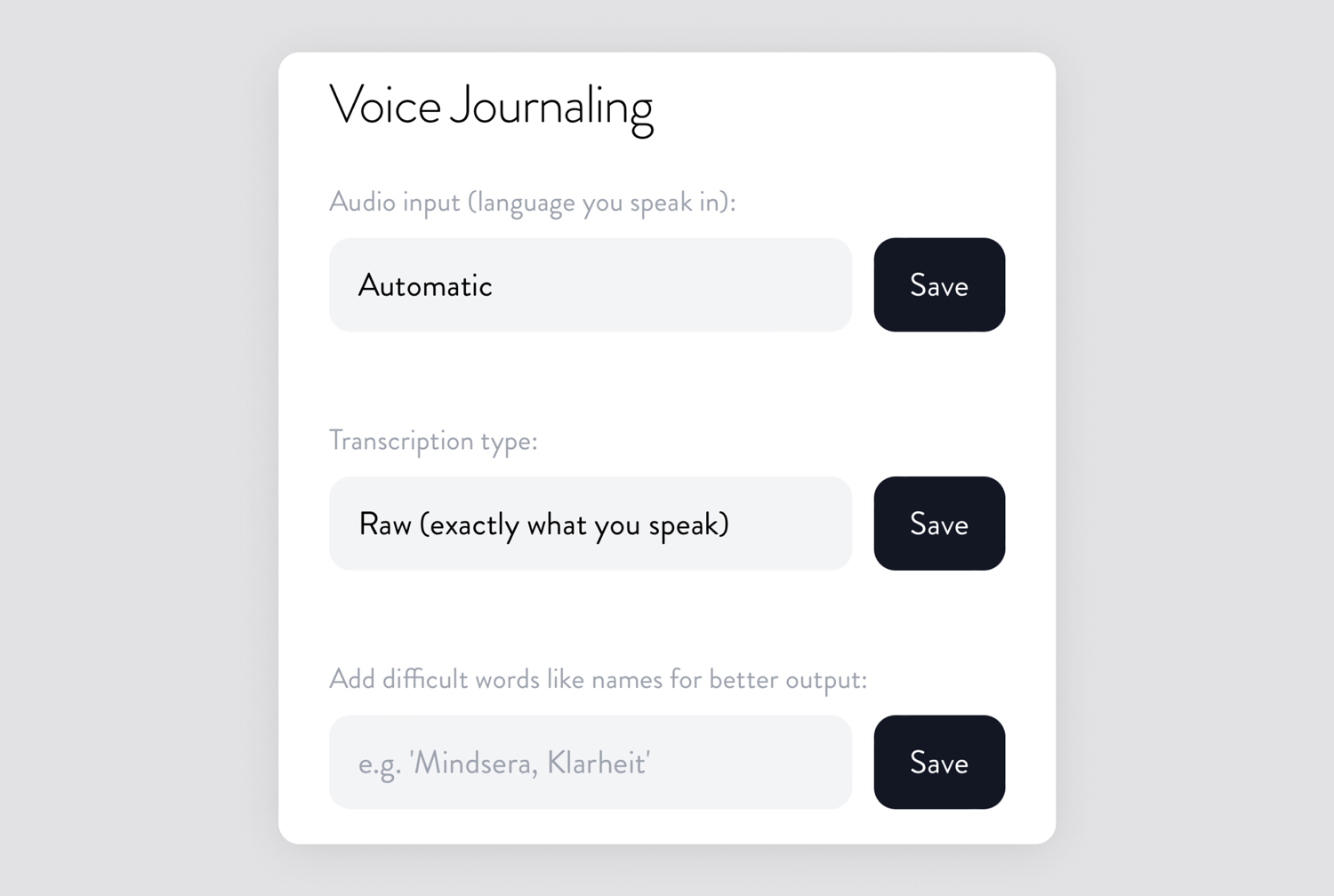
You can also choose the preferred transcription type:
- Raw (exactly what you speak)
- Refined (text is processed for extra clarity by correcting spelling errors, improving the grammar where necessary, and adding line breaks to separate paragraphs appropriately).