Mindsera removes the friction from journaling, helping you build a positive habit of reflection.
Watch: How to use the Mindsera dashboard
The dashboard is designed to make journaling as easy and seamless as possible, giving you multiple ways to start writing and explore your thoughts.
1. Choose How to Start Your Entry
At the top, you can select your preferred journaling method:
- Text Entry – Type your thoughts directly.
- Voice Entry – Ideal for when you're walking, driving, or want a hands-free experience.
2. Get Personalized Prompts
If you need inspiration, Mindsera generates personalized prompts based on:
- Your previous journal entries.
- Random prompts to spark new ideas and perspectives.
These prompts help overcome writer’s block and make journaling easier.
3. Use Structured Frameworks
Scroll down to find the Set the Day and End the Day frameworks.
- These come with pre-made questions to help you build a consistent practice.
- You can edit, add, or delete questions to fit your needs.
4. Enable Smart Questions
- When adding custom questions, you can activate Smart Questions.
- Simply enter a topic or theme, and Mindsera will automatically generate a unique question every time.
The Dashboard is designed to remove friction and make journaling effortless, whether you need structure, inspiration, or a quick way to capture your thoughts.
About journaling
Daily journaling is the most accessible high-impact mental health and cognitive fitness tool.
The science behind journaling
Here's a summary of journaling benefits based on various scientific papers:
- Reducing stress and anxiety
- Increasing mindfulness and self-awareness
- Boosting the immune system
- Improving memory and sleep quality
- Enhancing cognitive skills and problem-solving abilities
- Developing emotional intelligence and social skills
- Fostering creativity
- Providing a safe space for self-reflection and self-expression
- Promoting goal-setting and accountability
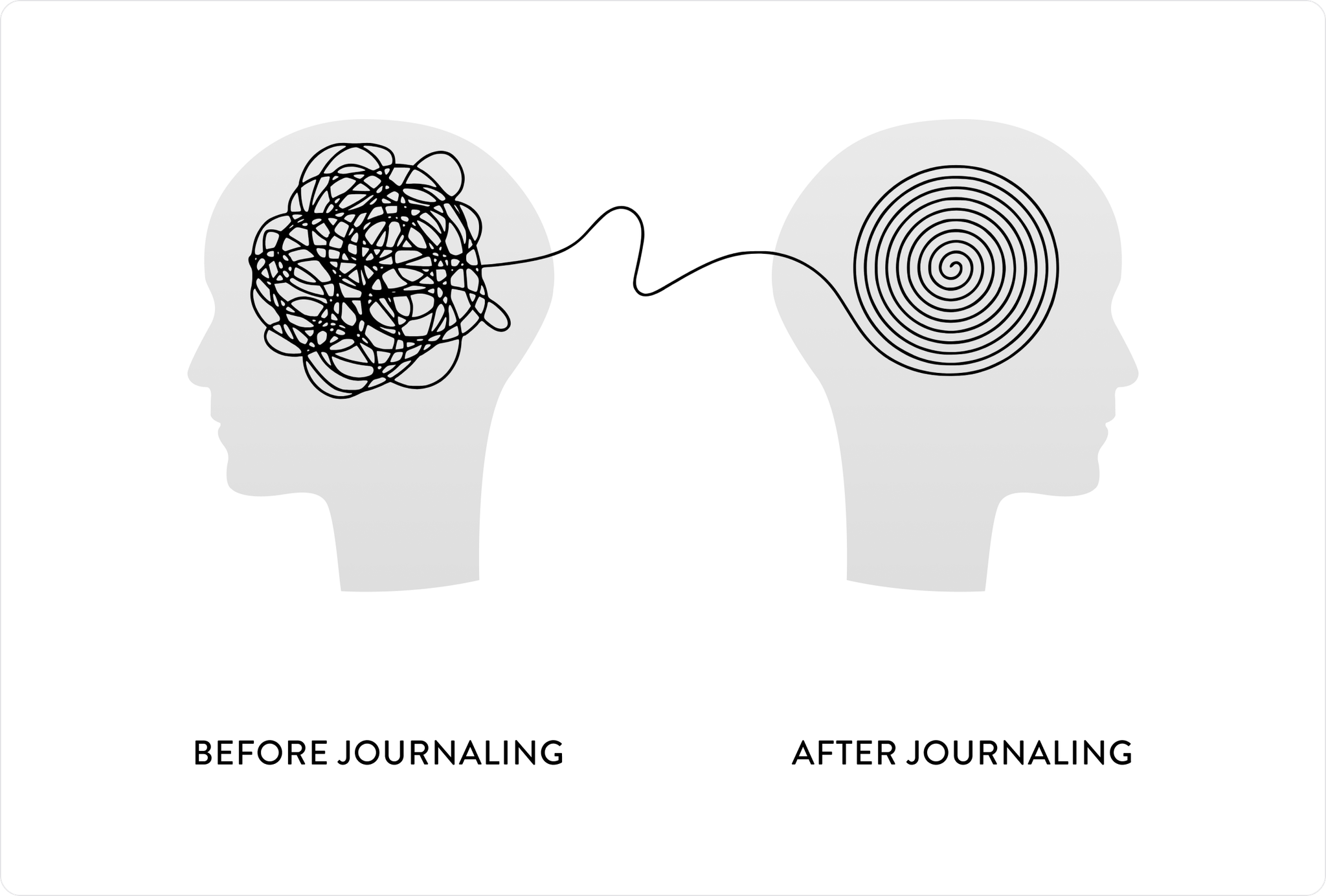
Journaling helps you to organize your thinking, understand yourself better, and improve your life in every possible way.
How to build a journaling habit?
Here are some ideas to get you going:
- Commit to a 7-day journaling challenge (you can do it, it's just one week)
- Write only five minutes per day (you can also record your thoughts with voice journaling, but writing is more impactful)
- Pair your new habit with your morning coffee, end-of-the-day ritual, or some other activity you already do.
- Try some journaling frameworks, like the 1-1-1 method, to structure your journaling practice, or use the AI-powered magic button feature to think deeper.
On the dashboard, there's a habit tracker that measures your total writing time as well as your current and longest streak. This helps you to see how much progress you have made.
Like every activity, journaling becomes better the more you do it. The famous investor and thinker Naval Ravikant said that journaling is meditation on paper. You feel the benefits of one session, but the real growth happens over time.
