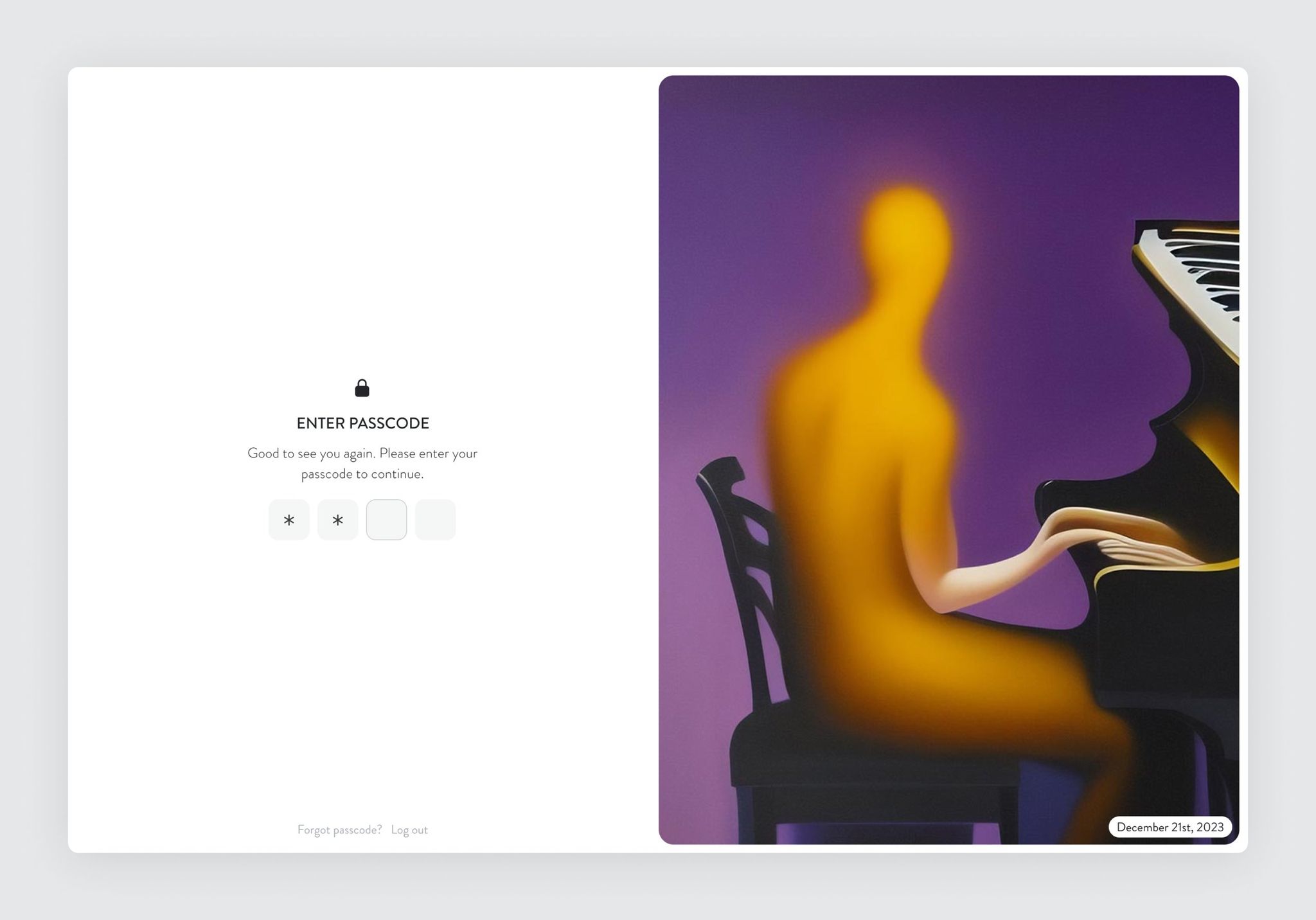The passcode feature adds an extra layer of security to your account. Once enabled, you will be prompted to enter a passcode after a chosen inactivity period, ensuring that your data remains secure even if you're away from your device.
How to enable passcode protection?
- Go to Settings: Click on the account (👤) icon in the left side menu of the app. In the menu that appears, select "Settings". Scroll down to locate the "Passcode" section within your settings.
- Enable Passcode Protection: Toggle the switch to "Enabled" to activate passcode protection.
- Set Your Passcode: Choose a 4-digit passcode that you'll use to unlock your account.
- Choose Inactivity Timer: Set the inactivity timer to your preferred time period, which determines how long the app will wait before asking for the passcode after inactivity.
- Save Your Settings: Once you're satisfied with your settings, click "Save" to apply the changes.
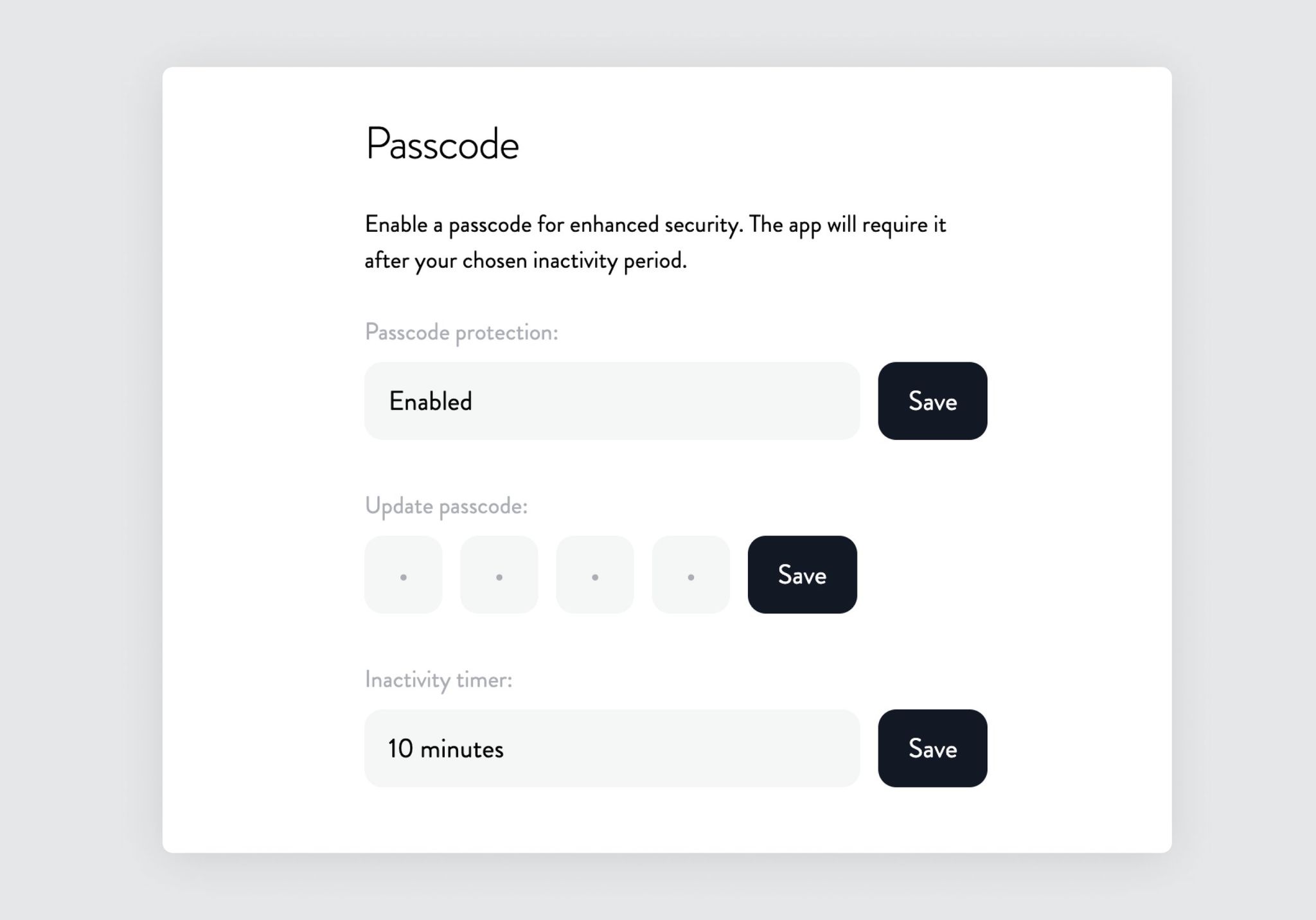
What to do if your forget your passcode?
To recover your passcode, please send us an email at hello@mindsera.com from the same email address associated with your Mindsera account. Our support team will assist you in resetting your passcode.